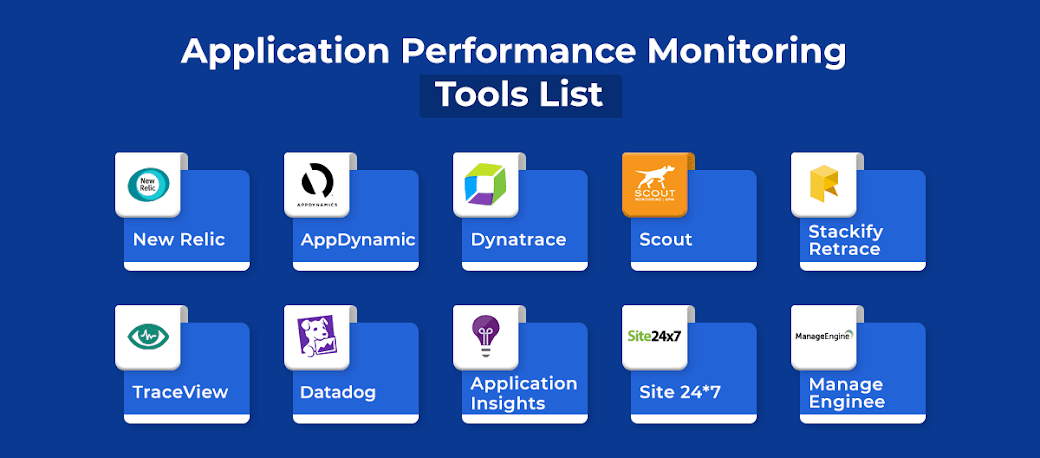We have seen that we get below listed error while creating Synthetic monitors in a particular Management Zone in Dynatrace.
Your monitor can't be created because the selected management zone doesn't allow synthetic monitors. Either select a different management zone (see filter icon in the menu bar above) or contact your Dynatrace administrator." Can someone let me know the cause for this issue and how to resolve it?
This generally happens if there is no proper RULE applied to the MZ which included Synthetic monitors.
This might also happen if you are not using proper Monitor name or tagging or you do not have "Change Monitor Settings" checked for particular MZ.