A script is.......................
a series of statements that tells an application to perform a set of tasks.
The trick is writing the statements in a language that the applications understand.
If you work in Mac OS®, your choices are:
● AppleScript
● JavaScript
If you work in Windows®, your choices are:
● VBScript (Visual Basic and VBA will also work)
● JavaScript
The brief descriptions below can help you decide which language will work best for you.
AppleScript:
AppleScript is a "plain language" scripting language developed by Apple. It is considered one of the
simplest scripting languages to use.
To write AppleScript scripts, you can use Apple’s Script Editor application, which, in a default Mac OS
installation, is located at:
system drive:Applications:AppleScript:Script Editor.
JavaScript:
JavaScript is a very common scripting language developed originally to make Web pages interactive. Like
AppleScript, JavaScript is easy to learn.
JavaScript has a few small advantages over AppleScript and Visual Basic:
● Your scripts can be used in either Windows or Mac OS. If there’s a chance you’ll want to share or use
your scripts on both platforms, you should learn to use JavaScript.
● In Illustrator and InDesign, you can access scripts in any of the supported languages from within the
application. However, in Photoshop, you can access only .jsx files from within the application. You must
run AppleScript or Visual Basic scripts from outside the application. This is not a major drawback, but it
does require a few extra mouse clicks to run your scripts.
● You can set up .jsx scripts to run automatically when you open the application by placing the scripts in
the application’s Startup Scripts folder. For information on startup script folders, refer to the scripting
guide for your application.
To write scripts in JavaScript, you can use any text editor, or you can use the ESTK (ExtendScript Tool Kit)
provided with your Adobe applications.
VBScript:
VBScript is a scaled-down version of the Visual Basic programming language developed by Microsoft.
VBScript talks to host applications using ActiveX Scripting. While VBScript is the Visual Basic language
version officially supported by CS3, you can also write scripts in VBA and Visual Basic itself.
You can find several good VBScript editors on the Internet. If you have any Microsoft Office applications,
you can also use the built in Visual Basic editor by selecting Tools > Macro > Visual Basic Editor.
a series of statements that tells an application to perform a set of tasks.
The trick is writing the statements in a language that the applications understand.
If you work in Mac OS®, your choices are:
● AppleScript
● JavaScript
If you work in Windows®, your choices are:
● VBScript (Visual Basic and VBA will also work)
● JavaScript
The brief descriptions below can help you decide which language will work best for you.
AppleScript:
AppleScript is a "plain language" scripting language developed by Apple. It is considered one of the
simplest scripting languages to use.
To write AppleScript scripts, you can use Apple’s Script Editor application, which, in a default Mac OS
installation, is located at:
system drive:Applications:AppleScript:Script Editor.
JavaScript:
JavaScript is a very common scripting language developed originally to make Web pages interactive. Like
AppleScript, JavaScript is easy to learn.
JavaScript has a few small advantages over AppleScript and Visual Basic:
● Your scripts can be used in either Windows or Mac OS. If there’s a chance you’ll want to share or use
your scripts on both platforms, you should learn to use JavaScript.
● In Illustrator and InDesign, you can access scripts in any of the supported languages from within the
application. However, in Photoshop, you can access only .jsx files from within the application. You must
run AppleScript or Visual Basic scripts from outside the application. This is not a major drawback, but it
does require a few extra mouse clicks to run your scripts.
● You can set up .jsx scripts to run automatically when you open the application by placing the scripts in
the application’s Startup Scripts folder. For information on startup script folders, refer to the scripting
guide for your application.
To write scripts in JavaScript, you can use any text editor, or you can use the ESTK (ExtendScript Tool Kit)
provided with your Adobe applications.
VBScript:
VBScript is a scaled-down version of the Visual Basic programming language developed by Microsoft.
VBScript talks to host applications using ActiveX Scripting. While VBScript is the Visual Basic language
version officially supported by CS3, you can also write scripts in VBA and Visual Basic itself.
You can find several good VBScript editors on the Internet. If you have any Microsoft Office applications,
you can also use the built in Visual Basic editor by selecting Tools > Macro > Visual Basic Editor.
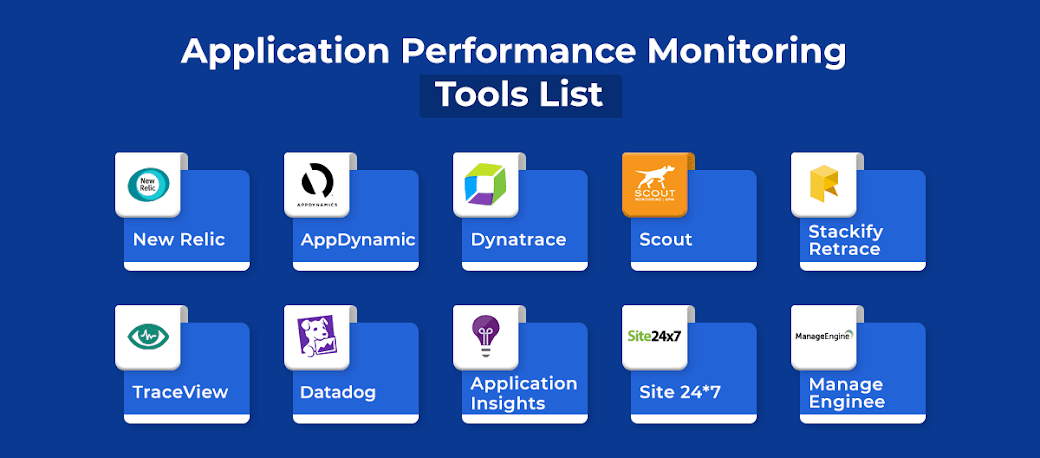
No comments:
Post a Comment