Windows:
You can also start and stop the SiteScope service by using the netstart and
netstop commands.
To start the SiteScope service using netstart:
1 Open a command line window on the server where SiteScope is installed.
2 Run the netstart utility using the following syntax:
net start SiteScope
To stop the SiteScope service using netstop:
1 Open a command line window on the server where SiteScope is running.
2 Run the netstop utility using the following syntax:
net stop SiteScope
Solaris/Linux:
To start the SiteScope process on Solaris and Linux:
1 Open a terminal window on the server where SiteScope is installed.
2 Run the start command shell script using the following syntax:
/SiteScope/start
To stop the SiteScope process on Solaris and Linux:
1 Open a terminal window on the server where SiteScope is running.
2 Run the stop command shell script using the following syntax:
/SiteScope/stop
You can also start and stop the SiteScope service by using the netstart and
netstop commands.
To start the SiteScope service using netstart:
1 Open a command line window on the server where SiteScope is installed.
2 Run the netstart utility using the following syntax:
net start SiteScope
To stop the SiteScope service using netstop:
1 Open a command line window on the server where SiteScope is running.
2 Run the netstop utility using the following syntax:
net stop SiteScope
Solaris/Linux:
To start the SiteScope process on Solaris and Linux:
1 Open a terminal window on the server where SiteScope is installed.
2 Run the start command shell script using the following syntax:
To stop the SiteScope process on Solaris and Linux:
1 Open a terminal window on the server where SiteScope is running.
2 Run the stop command shell script using the following syntax:
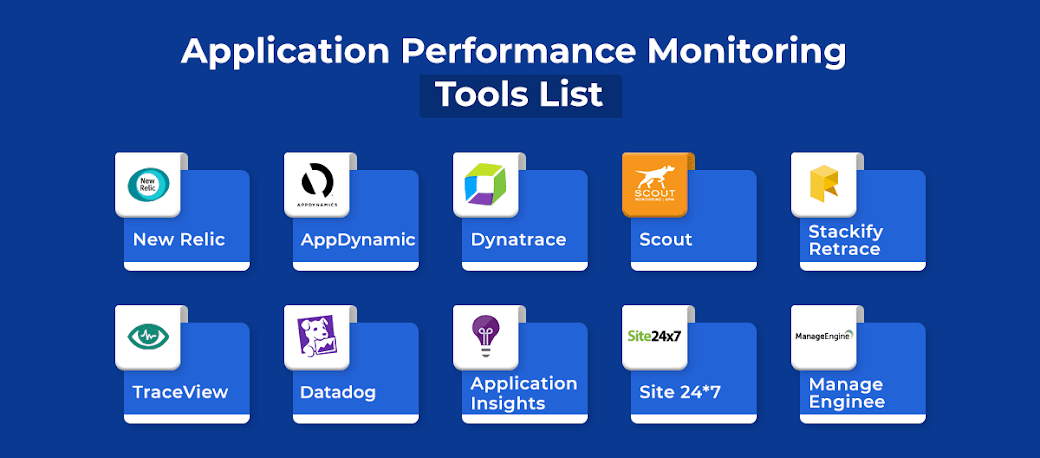
No comments:
Post a Comment