Below are some RTE script useful function with explanations:
|
TE_connect
|
Connects
the terminal emulator to the specified host.
|
|
TE_find_text
|
|
|
TE_get_line_attribute
|
Returns
information about text formatting.
|
|
TE_get_text_line
|
Reads
text from a designated line on the screen.
|
|
TE_get_cursor_pos
|
|
|
TE_set_cursor_pos
|
|
|
TE_getvar
|
|
|
TE_setvar
|
|
|
TE_perror
|
|
|
TE_sperror
|
|
|
TE_send_text
|
|
|
TE_type
|
|
|
TE_typing_style
|
|
|
TE_unlock_keyboard
|
|
|
TE_wait_cursor
|
|
|
TE_wait_silent
|
|
|
TE_wait_sync
|
|
|
TE_wait_sync_transaction
|
|
|
TE_wait_text
|
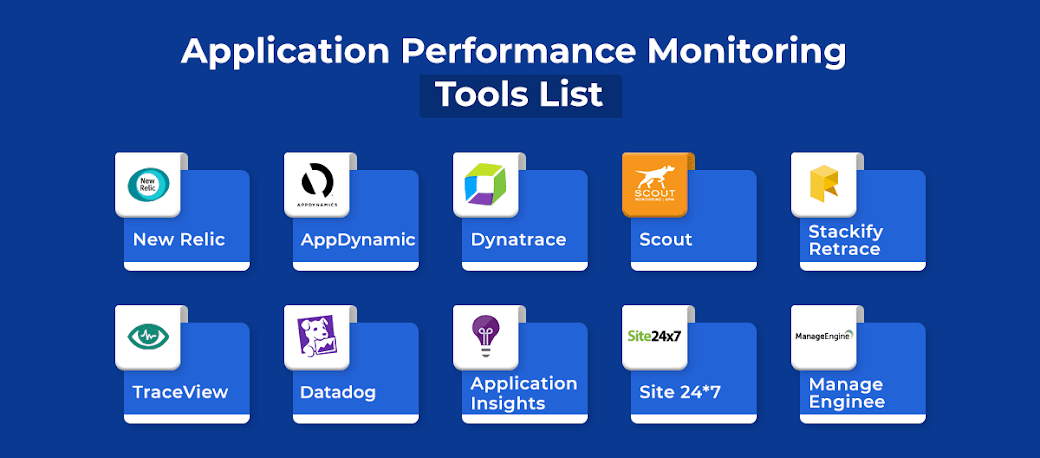
No comments:
Post a Comment