We can always track the user activity in HP BSM/BAC very easily and it is very important too. Follow the below process for doing the same:
There are lots of log file in BSM root folder but below are the stuffs we are concerned here;
See\log\EJBContainer\UserActions.servlets.log.
The appender for this file is located in\conf\core\Tools\log4j\EJB\topaz.properties.
It can also be done by the JMX console as stated below;
To display a list of users currently logged in to the system:
1 Open the JMX console on this machine. For detailed instructions, see
"Using the JMX Console" in the Platform Administration guide.
2 Under the Topaz section, select service=Active Topaz Sessions.
3 Invoke the java.lang.String showActiveSessions() operation.
There are lots of log file in BSM root folder but below are the stuffs we are concerned here;
See
The appender for this file is located in
It can also be done by the JMX console as stated below;
To display a list of users currently logged in to the system:
1 Open the JMX console on this machine. For detailed instructions, see
"Using the JMX Console" in the Platform Administration guide.
2 Under the Topaz section, select service=Active Topaz Sessions.
3 Invoke the java.lang.String showActiveSessions() operation.
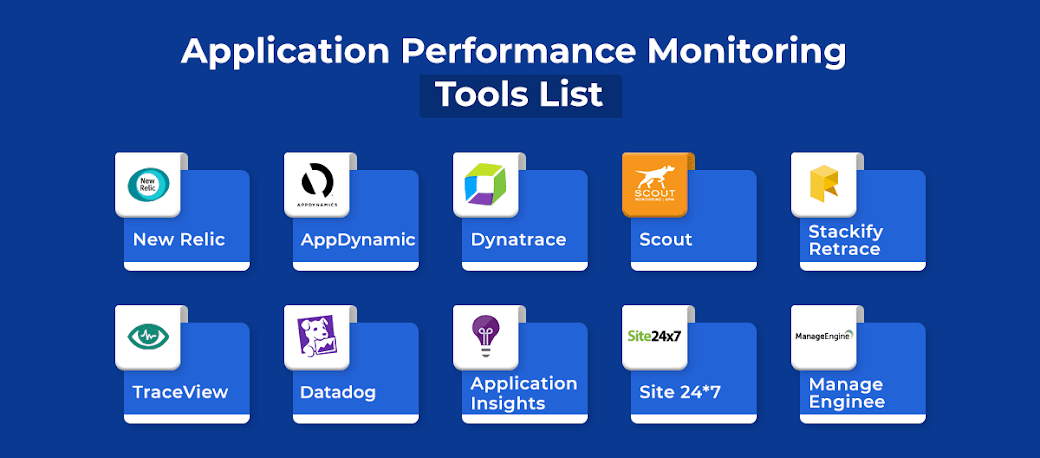
No comments:
Post a Comment